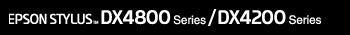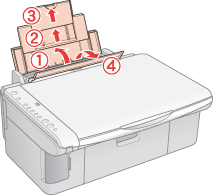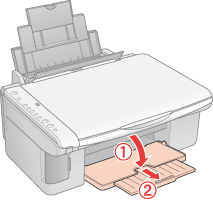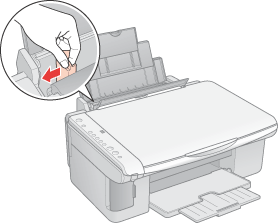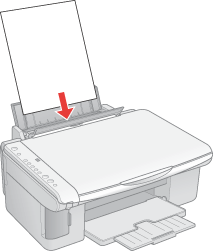|
This section provides instructions on how to load paper in the sheet feeder.
 |
Open the paper support, then slide out the extension, and then open the feeder guard.
|
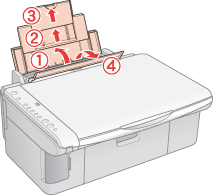
 |
Lower the output tray and slide out the extension.
|
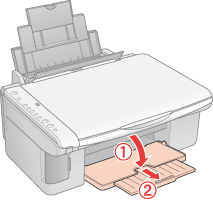
 |
Slide out the left edge guide so that the distance between the two edge guides is slightly wider than the paper you are going to load.
|
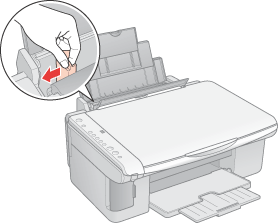
 |
Load the paper with the printable side up so it is against the right edge guide, and slide it into the sheet feeder.
|
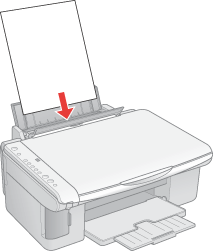
 |
Slide the left edge guide so that it meets the left edge of the paper.
|
 |  |
Note: |
 |
Set the feeder guard back.
|
|  |