Checking the Print Head Nozzles
 Using the Nozzle Check utility for Windows Using the Nozzle Check utility for Windows
 Using the Nozzle Check utility for Mac OS X Using the Nozzle Check utility for Mac OS X
If you find that the printout is unexpectedly faint or that dots are missing, you may be able to identify the problem by checking the print head nozzles.
You can check the print head nozzles from your computer by using the Nozzle Check utility or from the printer by using the buttons.
 |
Note: |
 |
|
If the  ink light is flashing, you cannot check the print head. Replace the appropriate ink cartridge first. ink light is flashing, you cannot check the print head. Replace the appropriate ink cartridge first.
|
|
Using the Nozzle Check utility for Windows
Follow the steps below to use the Nozzle Check utility.
 |
Make sure that A4 size plain paper is loaded in the sheet feeder and that the paper thickness lever is set to the  position. position.
|
 |
Make sure that this printer is on and the  Error light is off. Error light is off.
|
 |
Access the printer driver.
|
 |
Click the Maintenance tab, then click the Nozzle Check button.
|
 |
Follow the on-screen instructions.
|
Using the Nozzle Check utility for Mac OS X
Follow the steps below to use the Nozzle Check utility.
 |
Make sure that A4 size plain paper is loaded in the sheet feeder and that the paper thickness lever is set to the  position. position.
|
 |
Make sure that this printer is on and the  Error light is off. Error light is off.
|
 |
Access the EPSON Printer Utility dialog box.
|
 |
Click the Nozzle Check button in the Utility dialog box.
|
 |
Follow the on-screen instructions.
|
| 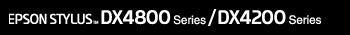





 Using the Nozzle Check utility for Windows
Using the Nozzle Check utility for Windows
 ink light is flashing, you cannot check the print head. Replace the appropriate ink cartridge first.
ink light is flashing, you cannot check the print head. Replace the appropriate ink cartridge first.
 position.
position.
 Error light is off.
Error light is off.



 Top
Top