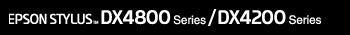 |
|

|
Printing :
Home >
Replacing Ink Cartridges
You can replace an ink cartridge using the printer buttons or using your computer. For more information on using the printer buttons, see the Basic Operation Guide. You can monitor the remaining ink levels from your computer and view on-screen instructions for replacing a low or empty ink cartridge. When an ink cartridge is low or empty, click How to in the EPSON Status Monitor window. Follow the on-screen instructions to replace the cartridge.
For more information on using your computer to replace ink cartridges, see the section below. |




 Using Your Computer
Using Your Computer See
See  Top
Top