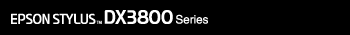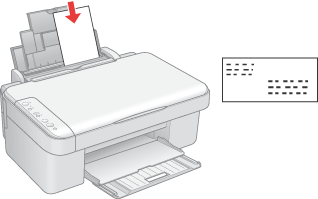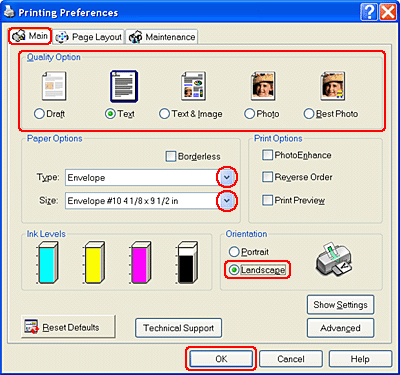|
 Loading envelopes Loading envelopes
 Printer settings for Windows Printer settings for Windows
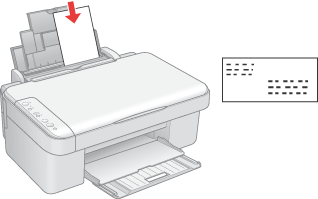
Refer to the section below for loading envelopes.
Refer to the section below for the printable area.
 See Printable area See Printable area
Printer settings for Windows
 |
Access the printer settings.
|
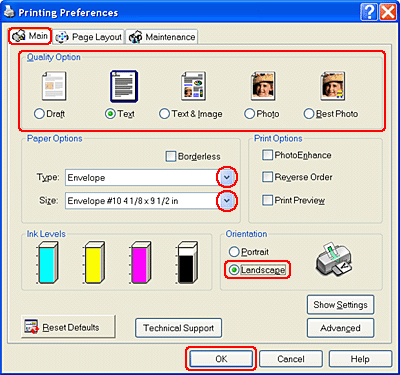
 |
Click the Main tab, then select one of the following Quality Options:
|
 |
Select Envelope as the Type setting.
|
 |
Select the appropriate envelope size from the available Size settings. You can also define a custom size. For details, see the online help.
|
 |
Select Landscape as the Orientation setting.
|
 |
Click OK to close the printer settings window.
|
 |
Print your envelope.
|
|