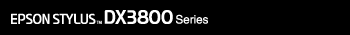 |
|

|
Printing :
Home >
Using Your Software
 EPSON Image Clip Palette lets you view images as thumbnails, adjust the resolution and size of an image, then drag it to the application you want to use without changing the original image. There are two ways to access EPSON Image Clip Palette:
|




 Starting EPSON Image Clip Palette
Starting EPSON Image Clip Palette Top
Top