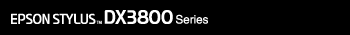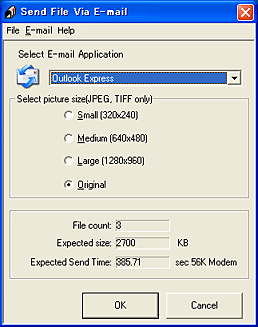|
Attaching Images to E-mail
 Starting EPSON Attach to E-mail Starting EPSON Attach to E-mail
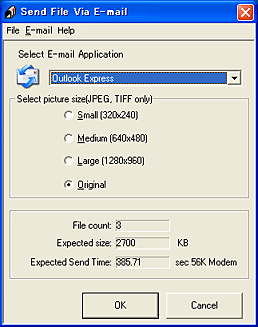
EPSON Attach To E-mail lets you send e-mail with images. It supports various e-mail systems and allows you to resize images before attaching them.
Starting EPSON Attach to E-mail
There are two ways to access EPSON Attach to E-mail:
-
For Windows:
Click Start, point to All Programs (Windows XP) or Programs (Windows Me, 98, or 2000), point to EPSON Creativity Suite, then point to EPSON Attach To Email, and then click EPSON Attach To Email.
|  |