 |
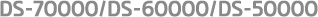 |
|
||
 |
||||
Placing Thick Documents on the Document Glass
 Important:
Important:|
Do not place heavy objects on the document glass and do not press the glass with too much force.
|
 Note:
Note:|
The illustrations used in this guide are of the Auto Document Feeder scanner.
|
Follow these steps to scan a large or thick document on the document glass:
 |
Place a large or thick document face-down on the document glass. Make sure the top of the document is against the left edge and centered on the
 mark. mark. |
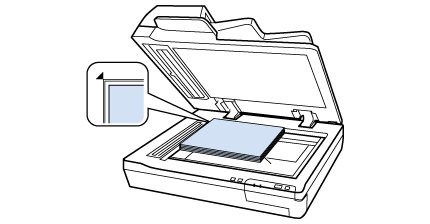
 |
Close the document cover and hold it down firmly as you scan.
|
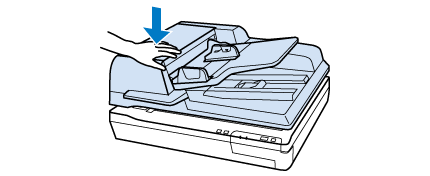
 Note:
Note:|
When scanning without the document cover, gently press down on your document to flatten it.
If your document is very thick or curled at the edges, cover the edges with paper to block external light as you scan.
You can place documents up to 15 mm (0.6 inch) thick.
|
When scanning a book, you can perform Book Spine Correction using the Epson Scan driver’s function. For more information, see the Epson Scan help.
