 |
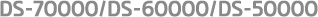 |
|
||
 |
||||
Installing the Network Interface Panel
Epson Scan works with the optional Network Interface Panel (B12B808411) together to enable direct control of all of the features of your scanner in a network environment.
You can download the User’s Guide for the Network Interface Panel from the following website.
<http://support.epson.net/netscan/>
<http://support.epson.net/netscan/>
