 |
 |
|
||
 |
||||
Cleaning the Printer
Cleaning the exterior of the printer
To keep your printer operating at its best, clean it thoroughly several times a year by using the following instructions.
 Note:
Note:|
The illustrations in this section show the BX625FWD/SX620FW/960FWD/WorkForce 630/WorkForce 633.
|
Never use alcohol or thinner to clean the printer. These chemicals can damage the printer.
Use a soft, dry, clean cloth to clean the LCD screen. Do not use liquid or chemical cleaners on the LCD screen.
Use a soft, dry, clean cloth to clean the glass surface of the document table and the film on the left side of the document table.

 Note:
Note:|
The film is only for the BX625FWD/960FWD.
|
If the glass surface is stained with grease or some other hard-to-remove material, use a small amount of glass cleaner and a soft cloth to remove it. Wipe off all remaining liquid.
 Caution:
Caution:|
Do not use glass cleaner on the film (*). The film is only for the BX625FWD/960FWD.
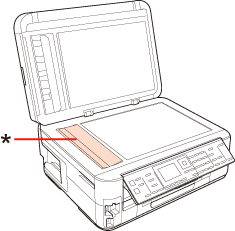 |
Open the ADF cover and use a soft, dry, clean cloth to clean the roller and the interior of the ADF.

Do not press the glass surface of the document table with any force.
Be careful not to scratch or damage the glass surface of the document table, and do not use a hard or abrasive brush to clean it. A damaged glass surface can decrease the scan quality.
 Note:
Note:|
Close the ADF paper support after you use the printer to protect the printer from dust.
|
Cleaning the interior of the printer
To keep your printouts at their best, clean the roller inside by using the following procedure.
 Warning:
Warning:|
Be careful not to touch the parts inside the printer.
|
 Caution:
Caution:|
Do not apply grease to the metal parts under the print head.
Be careful to keep water away from the electronic components.
Do not spray the inside of the printer with lubricants.
Unsuitable oils can damage the mechanism. Contact your dealer or a qualified service person if lubrication is needed.
|
 |
Load several sheets of A4-size plain paper.
|
 |
For BX625FWD/SX620FW/960FWD/WorkForce 630/WorkForce 633:
Press  Copy. Copy. |
For BX525WD/SX525WD/900WD/WorkForce 625:
Enter Copy mode from the Home menu, and then press OK.
Enter Copy mode from the Home menu, and then press OK.
 |
For BX625FWD/SX620FW/960FWD/WorkForce 630/WorkForce 633:
Press one of the  Start buttons that is under Start buttons that is under  Copy to make a copy without placing a document on the document table. Copy to make a copy without placing a document on the document table. |
For BX525WD/SX525WD/900WD/WorkForce 625:
Press Start to make a copy without placing a document on the document table.
Start to make a copy without placing a document on the document table.
Press
 Start to make a copy without placing a document on the document table.
Start to make a copy without placing a document on the document table. |
Repeat step 3 if needed.
|
