 |
 |
|
||
 |
||||
Inserting a Memory Card
Inserting a memory card
 |
Turn on the printer.
|
 |
Insert one card at a time.
|

 Caution:
Caution:|
Do not try to force the card all the way into the slot. It should not be fully inserted.
If the memory card needs an adapter then attach it before inserting the card into the slot, otherwise the card may get stuck.
|
You can use the following types of memory cards with your printer:
 |
SD
SDHC MultiMediaCard MMCplus |
 |
MMCmobile *
|
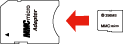 |
MMCmicro *
|
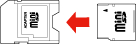 |
miniSD *
miniSDHC * |
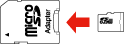 |
microSD *
microSDHC * |
 |
Memory Stick
Memory Stick PRO MagicGate Memory Stick |
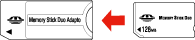 |
Memory Stick Duo *
Memory Stick PRO Duo * Memory Stick PRO-HG Duo * MagicGate Memory Stick Duo * |
 |
Memory Stick Micro *
|
* Adapter required
 |
Check the light stays on.
|

