|
|
You can also make adjustments from the Settings menu.
Launch [ |
|---|
Adjusting image and audio settings
Adjusting the screen brightness
Press the [ ] key, and then adjust the brightness on the Brightness screen.
] key, and then adjust the brightness on the Brightness screen.
Adjusting the volume
Press the [ ] or [
] or [ ] key, and then adjust the volume on the Volume screen.
] key, and then adjust the volume on the Volume screen.
|
|
You can also make adjustments from the Settings menu.
Launch [ |
|---|
Muting the image and audio
Press the Mute button on the headset's connection cable.
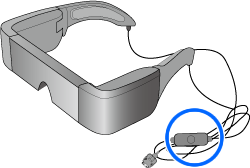
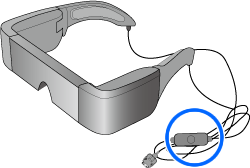
Adjusting the sound quality to match your tastes
Launch [ ] from the Home screen, select Sound - Dolby Mobile, and then select one of the radio buttons. [
] from the Home screen, select Sound - Dolby Mobile, and then select one of the radio buttons. [ ]
Off, Acoustic, Bass Booster, Classical, Hip Hop, Jazz, Piano, Pop, R & B, Rock, Vocal Booster, Urban contemporary, Sports, News, Variety, Drama, Movie, Studio, Live
]
Off, Acoustic, Bass Booster, Classical, Hip Hop, Jazz, Piano, Pop, R & B, Rock, Vocal Booster, Urban contemporary, Sports, News, Variety, Drama, Movie, Studio, Live
 ]
Off, Acoustic, Bass Booster, Classical, Hip Hop, Jazz, Piano, Pop, R & B, Rock, Vocal Booster, Urban contemporary, Sports, News, Variety, Drama, Movie, Studio, Live
]
Off, Acoustic, Bass Booster, Classical, Hip Hop, Jazz, Piano, Pop, R & B, Rock, Vocal Booster, Urban contemporary, Sports, News, Variety, Drama, Movie, Studio, Live
Switching between 2D mode and 3D mode
Press the [ ] key.
] key.
|
|
|
|---|