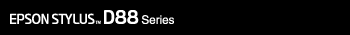|
Miscellaneous Printout Problems
 Incorrect or garbled characters Incorrect or garbled characters
 Incorrect margins Incorrect margins
 Inverted image Inverted image
 Blank pages print Blank pages print
 Printout has smears Printout has smears
 Printing is too slow Printing is too slow
Incorrect or garbled characters
After trying one or more of these solutions, run a printer operation check to check your results.
 See Running a printer operation check See Running a printer operation check
-
Load and eject plain paper several times. If the problem persists, ink may have leaked inside the printer. In this case, wipe the inside of the printer with a soft, clean cloth.
 See Cleaning Your Printer See Cleaning Your Printer
If you try all of the methods above and cannot solve the problem, see the following:
 Increasing the Print Speed Increasing the Print Speed
|  |