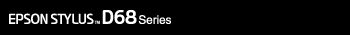 |
|

|
You can access the online help from your application or from the Windows Start Menu. To access the printer driver, see From Windows applications or From the Start menu. You can get specific help with any item on a screen by right-clicking the item, then clicking the What’s This? command.
You can also view a detailed explanation of a setting or option by clicking the
Click the |




 For Windows
For Windows button on the top right of the window, then clicking the item.
button on the top right of the window, then clicking the item. Top
Top Help button when items such as Print Settings or Color Management are selected in the Print dialog box.
Help button when items such as Print Settings or Color Management are selected in the Print dialog box.