| Knowledge
Base FAQ's & Technical Guides |
Why do I get the error message: Scanner handler
error, please ensure that the scanner is connected or not being used by
another device?
This error message is a general Communication problem; please ensure all
cables are firmly seated and that the scanner is correctly installed.
Instructions
Please reconnect all cables ensuring they are firmly
connected and that the scanner is switched on. If you still get the same
error message please try the following.
Firstly we need to access Device Manager, right-click
on the My Computer icon on your desktop and select Properties.
This will then display your system properties. Select the Hardware
Tab and then click on Device Manager. Please
note: Users of Windows 98 or ME simply click on the Device Manager Tab.
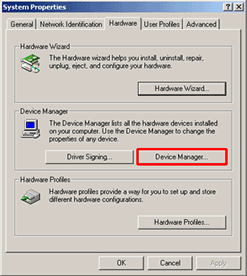
In Device manager we are looking for any entries that have question / exclamation marks next to them, see below example.
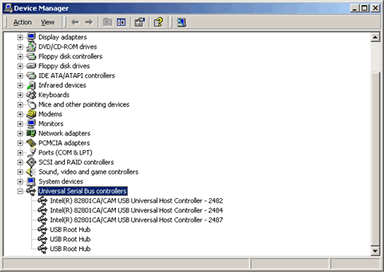
If there are question / exclamation marks next to the criteria: Imaging devices, EPSON Scanner or Other devices please highlight it by clicking on it.
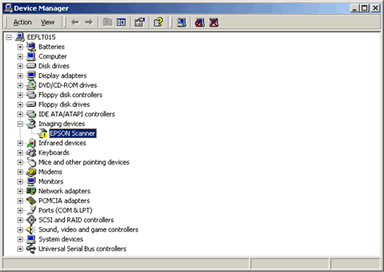
Then press delete on the keyboard and confirm by clicking OK
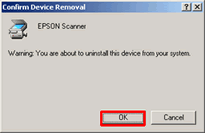
Close all open windows. Next, uninstall the scanner.
On removal please restart your computer with the scanner switched off. Then reinstall the scanner.
To check that your Universal Serial bus controllers are working and installed correctly you need to click on the + sign next to the component.
If the Universal Serial Bus controllers
are not displayed or if they have question / exclamation marks next to
them please call your computer vendor for further support.
Also if your Universal host controllers are listed by any of the following
manufacturers: SIS, ALI, VIATECH (VIA) again please call
your computer vendor for further support.
If after reinstallation the scanner still doesn't work and you have no Universal Serial Bus issues (as described above) please call the Epson Scanner support desk for further support.
Article: KB020031 Language: English Product Range: Scanner/Multifunction