| Knowledge
Base FAQ's & Technical Guides |
How do I install the EPSON SMART PANEL?
To install the EPSON SMART PANEL please insert the EPSON Scanner Software
CD-ROM and select Install Scanner software. Select only the EPSON SMART
PANEL and click OK. Follow the onscreen instructions and on completion
restart your computer.
Instructions
Insert the EPSON Scanner Software CD-ROM. Select Install Scanner Software and click the arrow pointing to the right.
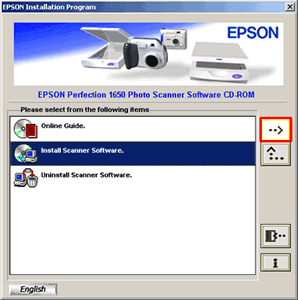
Select only EPSON SMART PANEL and click OK.
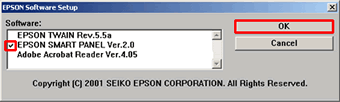
Click Next.
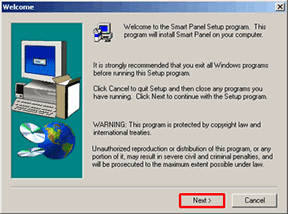
Click Yes.
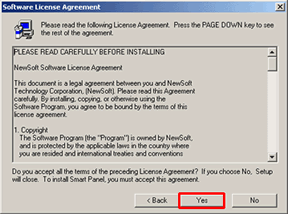
Click Next.
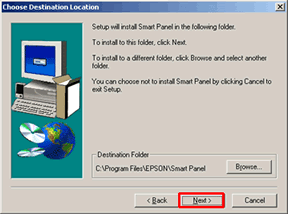
Click Next.
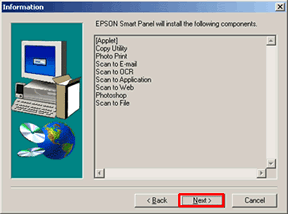
Click Next.
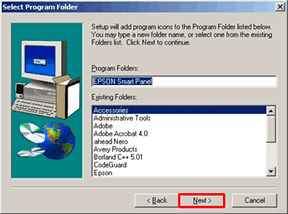
The required files will then be copied and completion will be confirmed. Click Finish.
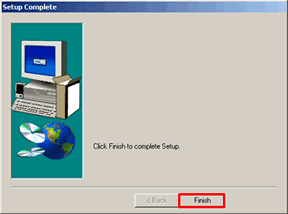
Click OK and restart your computer to complete the installation.
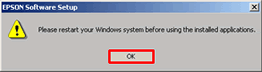
You can now access the EPSON SMART PANEL by clicking Start. Then select Programs and launch the application by choosing EPSON SMART PANEL.
Article: KB020037 Language: English Product Range: Scanner/Multifunction