 |
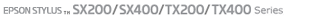 |
|
||
 |
||||
Replacing an Ink Cartridge Before It Is Expended
You may need to replace an ink cartridge before it is expended if it has been installed in your printer for more than six months and print quality declines.
You can replace an ink cartridge using the printer buttons or using your computer.
 Note:
Note:|
Do not open the ink cartridge package until you are ready to install it in the printer. The cartridge is vacuum packed to maintain its reliability.
|
Using the printer buttons (SX400/TX400 Series)
For information on using the printer’s control panel buttons, see the booklet.
Using your computer for Windows
You can view on-screen instructions for replacing an ink cartridge using the printer maintenance utilities.
If you need to replace an ink cartridge before it is low or expended, click the button on the Maintenance tab.
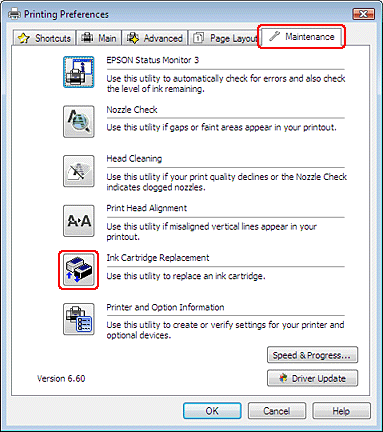
For more information on using the printer utilities, see the online help.
Using your computer for Mac OS X (for SX200/TX200 Series only)
If you need to replace an ink cartridge before it is low or expended, access the EPSON Printer Utility3 dialog box.
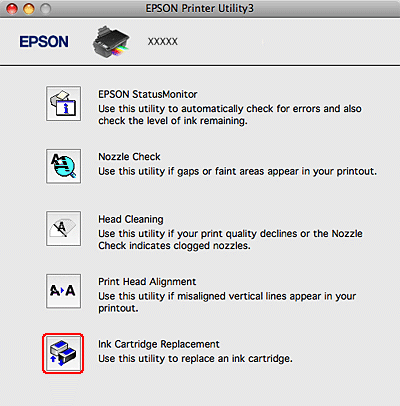
For more information on using the printer utilities, see the online help.
