 |
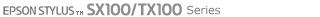 |
|
||
 |
||||
Increasing the Print Speed (For Windows Only)
You can increase print speed by selecting certain settings in the Speed & Progress window. Click the Speed & Progress button on your printer driver’s Maintenance window.
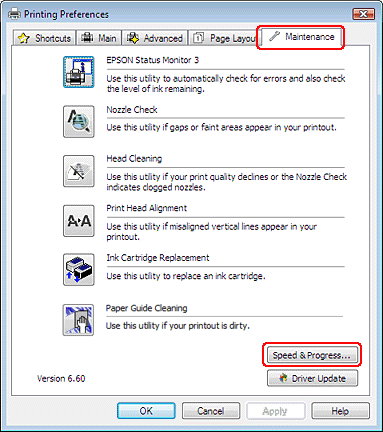
The following dialog box appears.
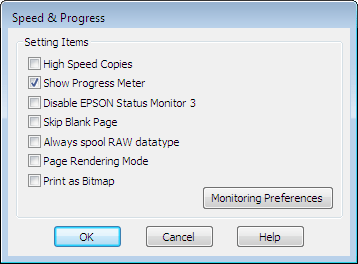
The table below lists the factors affecting print speed.
|
Print speed
|
Faster
|
Slower
|
|
High Speed Copies
|
On
|
Off
|
|
Always spool RAW datatype
|
On
|
Off
|
|
Page Rendering Mode
|
On
|
Off
|
|
Print as Bitmap
|
On
|
Off
|
For more details on each item, see the online help.