 |
|

|
Scanning :
Home >
Placing Originals on the Scanner
Before scanning a document, remember to respect the rights of copyright owners. Do not scan published text or images without first checking their copyright status.

Make sure the document mat is installed inside the cover. If it is not installed, see Replacing the Document Mat.

If you need to scan a book or large document, you can open the document cover and gently slide up the hinges.
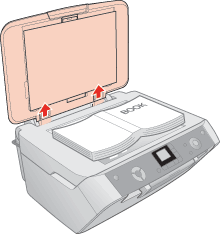
If you need to press the document flat while you scan it, do not press too hard and be careful not to move it.

To scan your document or photo, see Starting a Scan With EPSON Scan. |









