 |
 |
|
||
 |
||||
Positioning a CD/DVD
Follow the steps below to insert a CD/DVD into this printer.
 Caution:
Caution:|
Make sure to check the following section before inserting the CD/DVD.
 See Notice for CD/DVD printing See Notice for CD/DVD printing
Be sure to insert the CD/DVD following the steps described below. If you insert the CD/DVD in a different way, the data or printer may be damaged.
|
 Note:
Note:|
You can also print on a Blu-ray Disc™.
Before printing on a CD/DVD, it is necessary to clean the roller inside of the printer by feeding and ejecting A4 size normal paper.
|
 |
Make sure that the printer is on.
|
 Caution:
Caution:|
Be sure to insert the CD/DVD tray while the power is on. Otherwise, automatic print position adjustment may not take place after inserting the CD/DVD tray.
|
 |
Open the output tray and CD/DVD feed tray.
|

 |
Place the CD/DVD on the CD/DVD tray with the label surface up.
|
 Note:
Note:|
Use one CD/DVD at a time.
|
|
12-cm CD/DVD
|
|
 |
Set a 12-cm CD/DVD directly onto the CD/DVD tray, without the adapter.
|
|
8-cm CD/DVD
|
|
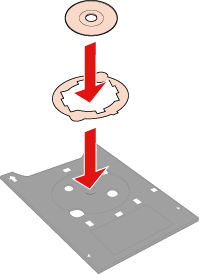 |
1. Fit the adapter into the CD/DVD tray as shown in the illustration. Make sure the round or angled tabs on the edge of the adapter fit squarely into the molding of the tray.
2. Set an 8-cm CD/DVD inside the adapter.
|
 Caution:
Caution:|
Before positioning the CD/DVD, make sure that no foreign particles or substances are on the CD/DVD tray, as these may damage the CD/DVD’s data side.
Be sure to use the CD/DVD tray provided with this printer. If you use another CD/DVD tray, there may be a gap in the print position and printing may not be performed properly.
|
 |
With the CD/DVD loaded printable side up, gently insert the CD/DVD tray along the right base of the CD/DVD feed tray until the marks on the CD/DVD tray and the CD/DVD feed tray match each other. Make sure that either edge of the CD/DVD tray is inserted into the brackets on the CD/DVD feed tray.
|

 Caution
Caution|
Do not insert the CD/DVD tray while the printer is operating. Otherwise, your printer may be damaged or the surface of the CD/DVD may become dirty or scratched.
|
For details on editing label files and printing, see the following instructions.