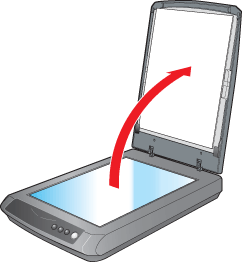|
Installing the Multi Photo Feeder
 |
Note: |
 |
Unplug the scanner’s power cord to turn it off.
|
 |
Disconnect the cover cable from the scanner’s OPTION port.
|

 |
Open the scanner cover.
|
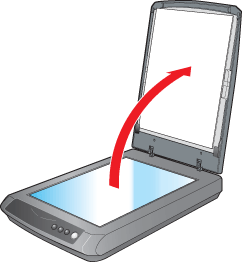
 |
Pull the scanner cover straight up to remove it.
|

 |  |
Note: |
 |  |
|
Store the scanner cover in the stand that came with the Multi Photo Feeder. Just do not let the document mat touch the stand.
|
|
 |
Place the Multi Photo Feeder on the scanner and fit the tabs on its sides into the semicircles on the sides of the document table.
|

 |
Connect the Multi Photo Feeder cable to the scanner’s OPTION port.
|

 |
Connect the power cord to the scanner to turn it on.
|
Now see Loading Photos or Business Cards in the Multi Photo Feeder to begin using the feeder.
|  |