 |
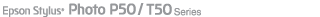 |
|
||
 |
||||
Saving Power
The printer turns off automatically if no operations are performed for the selected period.
You can adjust the time before power management is applied. Any increase will affect the product's energy efficiency. Please consider the environment before making any change.
 Note:
Note:|
This function is only available when the Power Off Timer application is installed. Depending on the product version, the Power Off Timer application may not be supported.
|
Follow the steps below to adjust the time.
Power Off Timer Setting for Windows
 |
Windows Vista:
Click the start button, point to All Programs, EPSON, Power Off Timer and then click Power Off Timer. |
Windows XP and 2000:
Click Start and point to All Programs (Windows XP) or Programs (Windows 2000), EPSON, Power Off Timer, and then click Power Off Timer.
Click Start and point to All Programs (Windows XP) or Programs (Windows 2000), EPSON, Power Off Timer, and then click Power Off Timer.
 |
Select your printer from the Printer List.
|
 |
Select Off, 30 minutes, 1 hour, 2 hours, 4 hours, 8 hours, or 12 hours as the Power Off Timer setting.
|
 |
Click the Apply button, and then click the Close button.
|
Power Off Timer Setting for Mac OS X
 |
Click the Go button, point to Applications, Epson Software, and then click Power Off Timer.
|
 |
Select your printer from the Printer List.
|
 |
Select 30 minutes, 1 hour, 2 hours, 4 hours, 8 hours, 12 hours, or never as the Power Off Timer setting.
|
 |
Click the Apply button.
|
